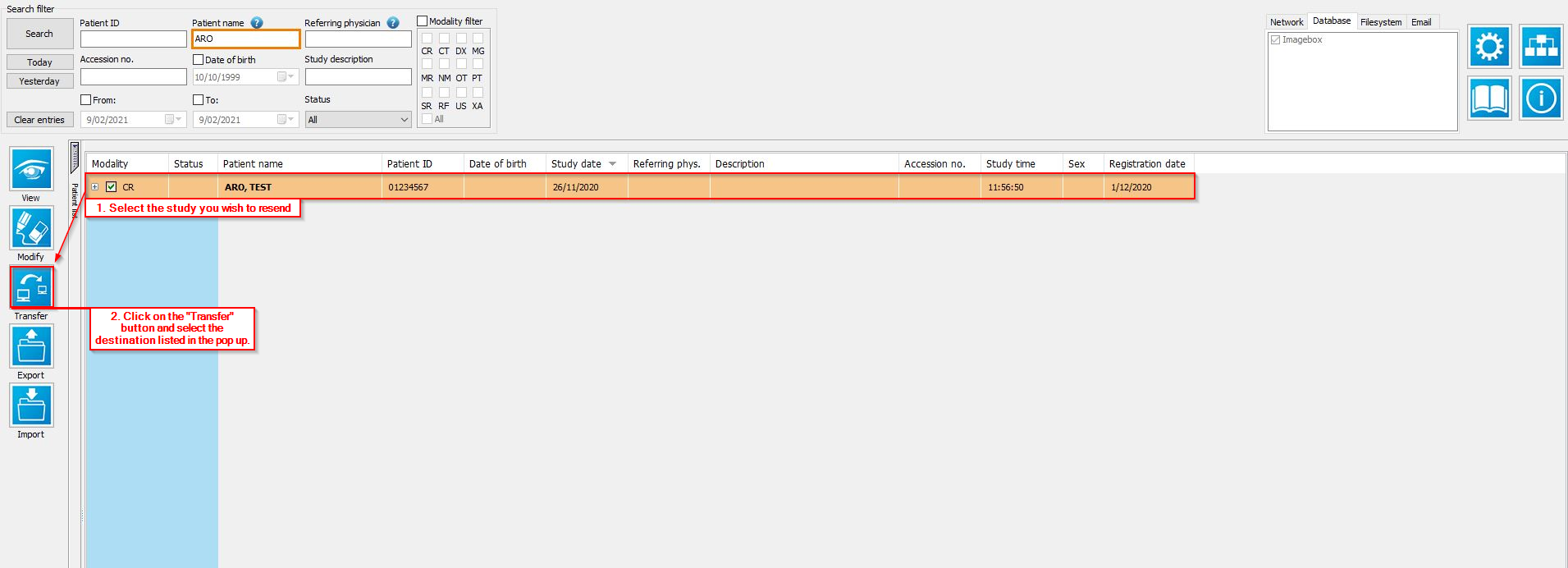- Home /
- FAQ / Cloud PACS / Resend Study
Shop Now
- Business IT
- CR Accessories
- Creative Work
- Dental Equipment
- Film Printers, Processors & Parts
- Medical DR & CR
- Medical Monitors
- Medical PACS
- Medical X-Ray
- Vet Dental
- Vet Dental Consumables
- Vet DR, CR and CT
- Vet Equine Equipment
- Vet PACS
- Vet Patient Monitoring
- Vet Scopes
- Vet Specialty
- Vet Ultrasound
- Vet X-Ray
- Video Capture Systems
- X-Ray Accessories
-
X-Ray Protection & Safety Equipment
- Aprons - Frontal
- Aprons - Wrap-Around
- Barriers, Screens, Shields, & Curtains
- Garment Fabric, Embroidery, Logos & Monogramming
- Hand, Head, Arm, Leg & Back Protection
- Leaded Eyewear/Glasses
- Paediatric Protection
- Patient Protection Garments
- Racks & Hangers
- Skirts/Kilts
- Thyroid Shield/Collars
- Vests
- Warning Signs - Normal & Illuminated
- X-Ray Protection Parts & Accessories
- ZZ - Second Hand Equipment
Resend Study from VET-VIEW/iQ-VIEW to PACS Cloud
Below is a list of instructions to resend a study from VET-VIEW/IQ-VIEW into the PACS Cloud. Refer to the image below for further guidance.
1. In iQ-VIEW/VET-VIEW, on the list screen select the study you wish to resend to the PACS
2. Once selected, click on the blue"Transfer" button and select the listed PACS destination in the sub menu.