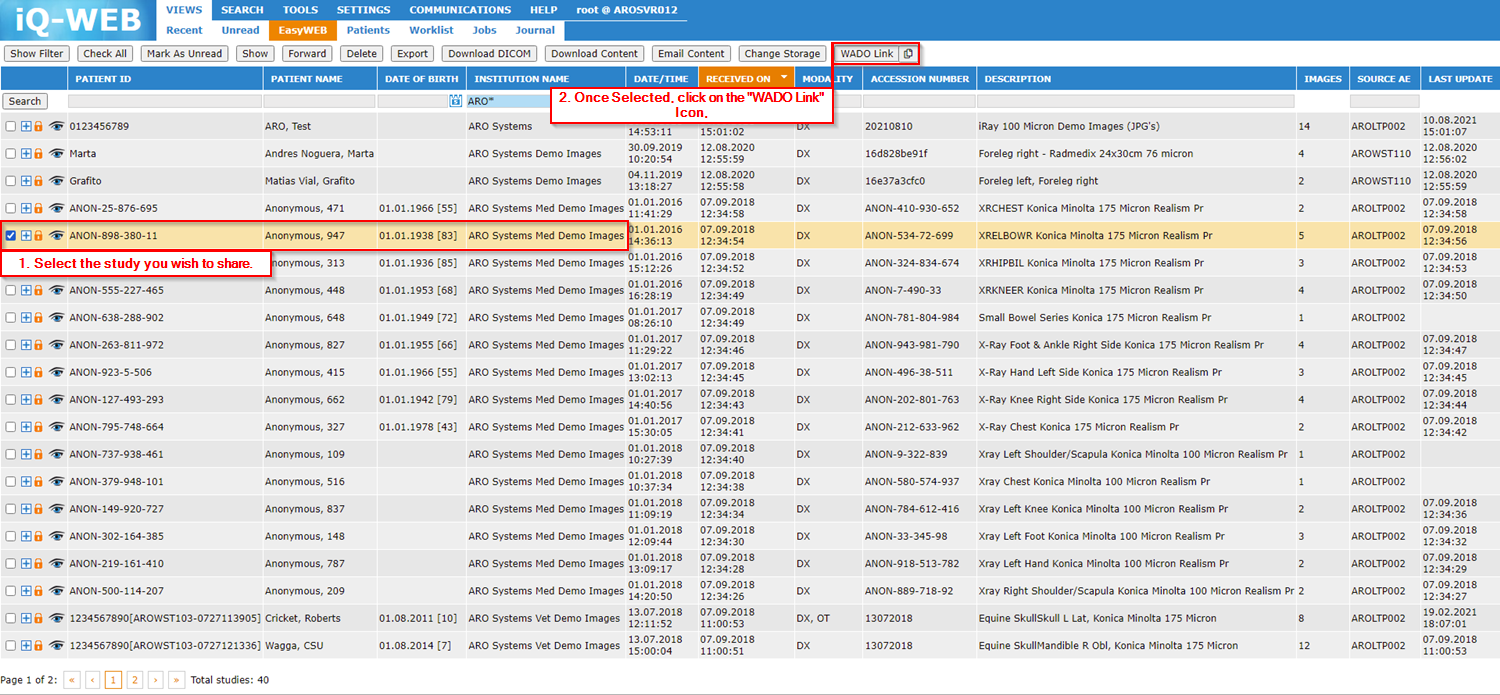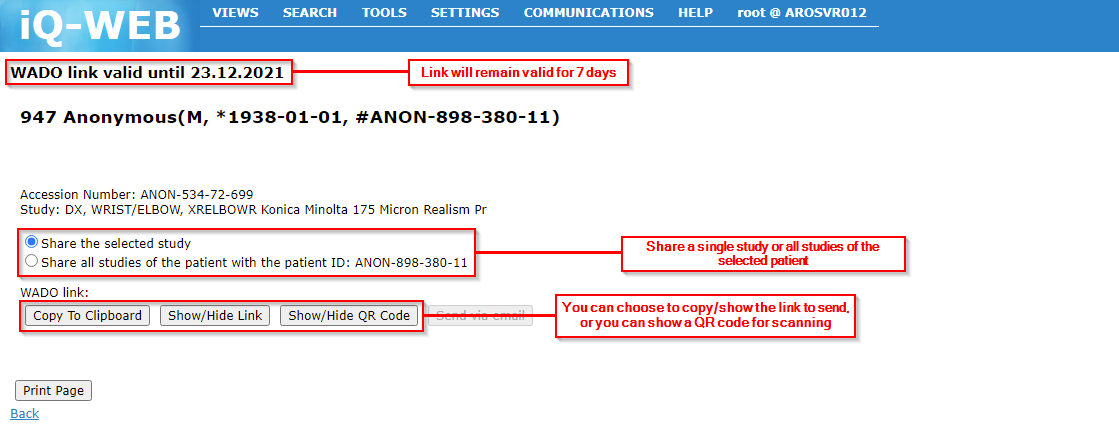- Home /
- ARO PACS Share Study: Enhancing Collaborative Medical Imaging
Shop Now
- Business IT
- CR Accessories
- Creative Work
- Dental Equipment
- Film Printers, Processors & Parts
- Medical DR & CR
- Medical Monitors
- Medical PACS
- Medical X-Ray
- Vet Dental
- Vet Dental Consumables
- Vet DR, CR and CT
- Vet Equine Equipment
- Vet PACS
- Vet Patient Monitoring
- Vet Scopes
- Vet Specialty
- Vet Ultrasound
- Vet X-Ray
- Video Capture Systems
- X-Ray Accessories
-
X-Ray Protection & Safety Equipment
- Aprons - Frontal
- Aprons - Wrap-Around
- Barriers, Screens, Shields, & Curtains
- Garment Fabric, Embroidery, Logos & Monogramming
- Hand, Head, Arm, Leg & Back Protection
- Leaded Eyewear/Glasses
- Paediatric Protection
- Patient Protection Garments
- Racks & Hangers
- Skirts/Kilts
- Thyroid Shield/Collars
- Vests
- Warning Signs - Normal & Illuminated
- X-Ray Protection Parts & Accessories
- ZZ - Second Hand Equipment
Share Study from ARO PACS using WADO
Below is a list of instructions on how to create a shareable link for a selected study or all studies of the patient in ARO PACS.
1. In ARO PACS, Select the study you wish to share.
2. Once selected, click on the "WADO Link" icon to create a shareable link.
3. On the Wado Link page, you can select how you wish to share your link, either as an HTML link or a QR code.
Your link will now remain valid for seven days. You can also decide if you wish to share the single study or all studies related to that patient ID.
4. You can now click back to view the study list.