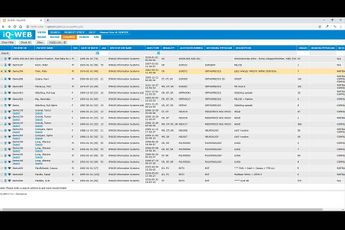- Home /
- Veterinary / PACS / VET-WEBX WADO
Shop Now
- Business IT
- CR Accessories
- Creative Work
- Dental Equipment
- Film Printers, Processors & Parts
- Medical DR & CR
- Medical Monitors
- Medical PACS
- Medical X-Ray
- Vet Dental
- Vet Dental Consumables
- Vet DR, CR and CT
- Vet Equine Equipment
- Vet PACS
- Vet Patient Monitoring
- Vet Scopes
- Vet Specialty
- Vet Ultrasound
- Vet X-Ray
- Video Capture Systems
- X-Ray Accessories
-
X-Ray Protection & Safety Equipment
- Aprons - Frontal
- Aprons - Wrap-Around
- Barriers, Screens, Shields, & Curtains
- Garment Fabric, Embroidery, Logos & Monogramming
- Hand, Head, Arm, Leg & Back Protection
- Leaded Eyewear/Glasses
- Paediatric Protection
- Patient Protection Garments
- Racks & Hangers
- Skirts/Kilts
- Thyroid Shield/Collars
- Vests
- Warning Signs - Normal & Illuminated
- X-Ray Protection Parts & Accessories
- ZZ - Second Hand Equipment
VET-WEBX WADO
The VET-WEBX WADO interface can seamlessly integrate iQ-WEB with virtually any medical information system in order to provide quick and easy access to imaging studies and reports from a HIS, EMR or practice management system.
Single Sign-OnImmediate access to any study or report for your referring physicians and patients. |
WADO LinksWADO links or QR codes provide secure image access via Email, Whatsapp, paper or any other media. |
State-of-the-art SecurityVET-WEBX WADO complies with US and European data protection laws and regulations and offers high-security image access through AES encrypted WADO links. |
QR Codes for Study Sharing
|
|
|
|
|
|
|
|